Did you know that recruiters spend 70–80% of their time on repetitive administrative tasks?
For many recruiters, checking resumes, coordinating interviews, and managing follow-ups consumes hours that could be better spent building stronger candidate relationships.
That’s why many organizations automate the recruiting process, streamlining workflows and freeing up valuable time to focus on strategic hiring decisions.
In this article, we’ll explore how recruiting process automation helps you save time and hire smarter without sacrificing the human touch.
Key Takeaways
- Recruitment automation saves significant time and money
By automating repetitive tasks such as resume screening and interview scheduling, recruiters save approximately 4.5 hours per week, and companies reduce hiring costs by up to 50%. This allows teams to focus on higher-value strategic work instead of manual busywork.
- Automation improves candidate experience and hiring quality
Consistent updates, faster responses, and smoother scheduling lead to a 25% boost in candidate satisfaction. At the same time, automation filters unqualified applicants, helping recruiters focus on top-tier talent and make better-quality hires.
- Best results come from balancing efficiency with human touch
While automation streamlines workflows, over-reliance can make hiring feel cold or impersonal. The key is letting AI handle the repetitive tasks while recruiters provide empathy, judgment, and personalized communication where it matters most.
- Choosing the right tools determines success
Integration, ease of use, and scalability are more important than flashy features. Teams should start small with high-impact automations like screening or scheduling, train recruiters effectively, and continuously refine based on data and feedback.
- Cohort AI offers an all-in-one automation solution
Instead of juggling multiple platforms, Cohort AI combines sourcing, assessments, candidate outreach, and smarter matching into a single system. It delivers the top 3 candidates for any technical role within days, helping you hire faster and smarter.
What is recruitment automation?
Recruitment automation is the use of software, artificial intelligence (AI), and other digital tools to simplify repetitive, time-consuming tasks in the hiring process.
These tools take over routine workflows, freeing recruiters to focus on areas where their judgment and expertise are most valuable.
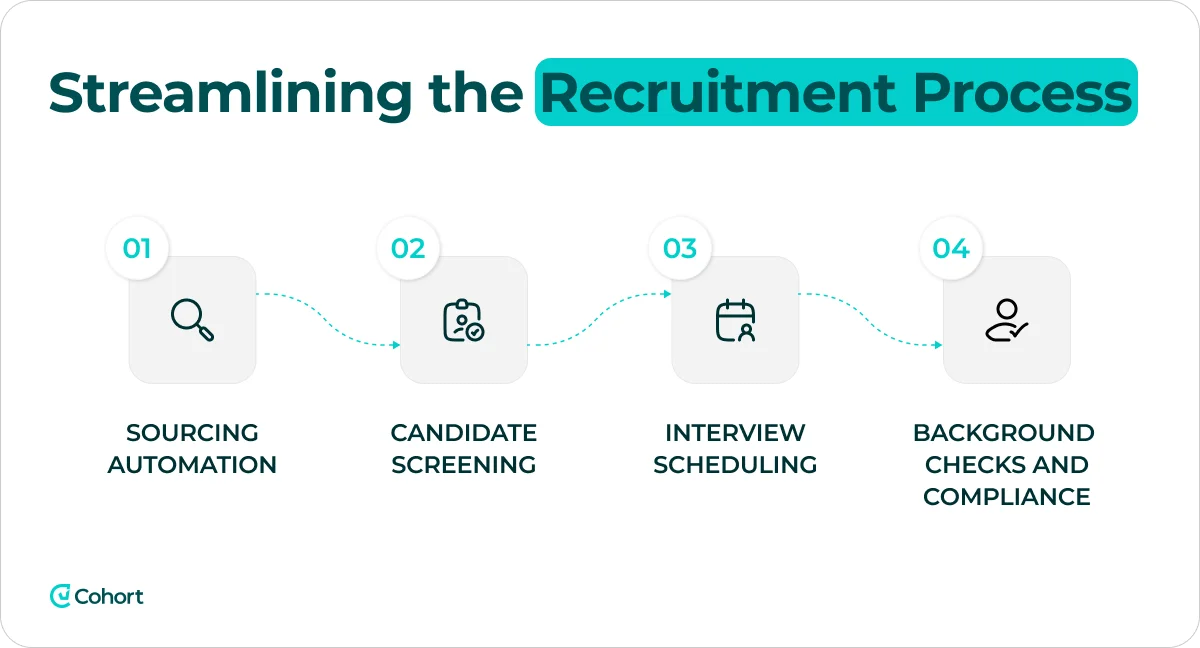
For instance, instead of manually reviewing hundreds of resumes, an automated system can quickly filter applications based on specific keywords or qualifications.
Benefits of automating the recruitment process
As of 2025, approximately 60–70% of organizations are using AI or automation in their recruitment processes. Here are some of the reasons this trend is gaining momentum and proving to be a game-changer for modern hiring teams:
🔵 Time savings – Automation handles repetitive tasks such as resume screening or interview scheduling, which frees recruiters to focus on strategic work. On average, recruiters save about 4.5 hours per week on repetitive tasks when using automation.
🔵 Reduced costs – A streamlined process shortens the time it takes to fill open roles, cutting down on productivity loss from vacancies. Companies report up to a 50% reduction in recruiting costs when using automation tools.
🔵 Improved candidate experience – Automated updates and consistent communication keep candidates informed at every stage. Organizations that adopt automation see a 25% improvement in candidate experience, thanks to faster responses and smoother processes.
🔵 Higher quality hires – Automation tools filter out unqualified applicants while surfacing top talent that closely matches role requirements. Recruiters can then devote their time to evaluating the strongest candidates, improving hiring quality.
🔵 Consistency and fairness – Automated workflows guide every applicant through the same steps, minimizing bias and human error. In fact, automated hiring tools can reduce bias by up to 30% by anonymizing profiles and standardizing evaluations.
🔵 Data-driven insights – Built-in analytics provide visibility into metrics such as time-to-hire, source of hire, and candidate drop-off rates. These insights allow HR teams to identify bottlenecks and continuously refine their strategies.
Which recruiting tasks can you automate?
Automation is most effective for tasks that are repetitive, routine, or heavily data-driven, whereas tasks that require personal judgment or empathy are best left to humans.
Let’s break down some major recruiting tasks that you can automate to save time and hire smarter:
1. Sourcing
Finding qualified candidates, especially for hard-to-fill roles, can eat up a lot of recruiters’ time. Sourcing automation helps by using technology to identify and engage potential candidates.
For instance, AI-driven tools can scan online profiles and resumes to build a pipeline of candidates who match your job requirements.
Some talent platforms automatically compare new job postings with your existing candidate database, surfacing past applicants or leads who fit the role.
💡 Pro tip
Don’t waste hours manually searching for talent. With Cohort AI’s Sally the Sourcer, you’re always scouting. She scans millions of profiles across GitHub, LinkedIn, and proprietary datasets, then delivers your top three unicorn-caliber matches within days, so your pipeline stays full and you never miss the perfect hire.
👉 Book a demo today and secure the top three candidates within days with Cohort AI.
2. Screening
Many Applicant Tracking Systems (ATS) include automated screening features that scan resumes and filter candidates based on the criteria you set, such as keywords, years of experience, or specific skills.
These tools highlight candidates who fit your requirements and can automatically flag or reject those who don’t.
For example, if a position requires a specific certification or work authorization, the system can quickly remove applicants who lack those essentials.
💡 Pro tip
With Cohorts AI Eva the Evaluator, you don’t have to worry about running through each one manually. She runs technical assessments, resume reviews, and coding challenges to shortlist only the best-fit talent, bringing consistency, objectivity, and serious time savings so your team only sees top performers.
3. Scheduling
Many modern ATS platforms and dedicated scheduling tools integrate directly with calendars, allowing candidates to book interviews at times that work for everyone.
For example, once a candidate moves forward in the hiring process, the system can automatically send them an email with a scheduling link. From there, they can simply select a time slot that aligns with the hiring team’s availability.
4. Interview management
Scheduling an interview is just the beginning. Managing the process smoothly takes a lot more work. With the right tools, interview management automation can:
- Send reminders to both candidates and interviewers so no one misses a meeting.
- Prompt interviewers to complete feedback forms or scorecards immediately after the interview.
- Trigger internal workflows, such as nudging hiring managers to submit their evaluations on time, keeping the process moving without delays.
Some organizations also use one-way video interview platforms. In this setup, candidates record responses to pre-set questions at their convenience.
The system can automatically send candidates the link with instructions, then use AI to transcribe and even provide a first layer of analysis on their answers.
💡 Pro tip
Cohorts AI Pete the Prospector transforms cold leads into warm, genuine conversations by sending personalized messages that feel one-on-one, yet scale effortlessly.
His approach boosts response rates and sparks candidate interest, so by the time interviews roll around, people are already engaged and excited.
5. Post-interview and hiring
Once interviews are complete, the focus shifts to final decisions and onboarding, a stage often packed with repetitive administrative tasks. Automation can significantly reduce the workload on your team.
Instead of recruiters spending time drafting individual emails, automated templates can handle common messages such as:
- Thank-you notes after interviews
- Rejection letters
- Notifications when a candidate advances to the next step
- Requests for references
6 Best practices to successfully automate recruitment
Automation can make hiring faster and more efficient, but only if it’s implemented with care. The following best practices will help you streamline your recruitment process while maintaining a positive candidate experience.
1. Map your process
Before introducing automation, review your recruitment workflow and identify where things slow down. Focus on repetitive tasks and common bottlenecks, since these are often the best opportunities for automation. For example, you can:
- Track how much time each step in the process takes.
- Spot tasks that feel repetitive or prone to errors.
- Ask your team which parts of the process frustrate them most.
- Prioritize the task that will save the most time or reduce the most frustration.
2. Start small with high-impact tasks
It’s tempting to automate everything at once, but a phased approach is more effective. Begin with one or two tasks that are easy to automate and deliver noticeable time savings. Examples include:
- Using resume screening filters to quickly sort candidates.
- Automating interview scheduling to cut down on back-and-forth emails.
Once you see results and your team feels comfortable, expand automation to other areas step by step.
3. Choose the right tools
The market is full of options, from all-in-one ATS platforms to specialized tools for things like chatbot screening or candidate texting. The key is to focus on what will actually work for your team, not just the biggest brand name. Keep these points in mind when evaluating tools:
- Integration matters – Make sure the tool connects smoothly with your existing systems like email, calendars, or HRIS to avoid creating silos.
- Ease of use is critical – Even the most powerful tool is useless if your team finds it too complicated to adopt.
- Test before committing – Use demos or free trials to see how well the tool fits into your workflow.
- Get team input – Involve your recruiters in the decision so the final choice matches their day-to-day needs.
4. Keep the human touch
Automation should support your hiring process, not replace the human connection that makes it meaningful.
The key is balance: let automation handle repetitive tasks while reserving important moments for genuine interaction.
Even small gestures, like adding a short personal note to an automated email, can make candidates feel seen and valued. Over-automating, on the other hand, risks making applicants feel like they’re just dealing with a machine.
5. Train your team and update processes
Introducing automation only works if your team knows how to use it effectively. Training and clear guidance help recruiters understand what’s changing and how to adapt. Focus on these steps:
- Provide hands-on training – Show recruiters how the system works, what tasks it automates, and how to manage exceptions.
- Create clear documentation – Make it easy for your team to reference instructions or troubleshooting steps.
- Assign champions – Designate a few team members to become go-to experts who can help others with questions.
- Offer refresher training – As tools evolve, run short refresh sessions so the team stays up to date.
- Document real examples – Share common scenarios (like overriding an auto-rejection) so recruiters know exactly how to respond.
6. Monitor, measure, and refine
Once tools are in place, you need to track results and make adjustments so they continue to deliver value. Focus on both numbers and feedback:
- Track key metrics – Measure time-to-hire, candidate drop-off points, and response rates to automated messages.
- Check candidate experience – Ask candidates if the process felt smooth or too impersonal, and note areas for improvement.
- Balance efficiency with human touch – If scheduling automation saves time but feels cold, add a quick personal follow-up note.
- Schedule regular reviews – Revisit your automation setup every few months to make sure it still fits your team’s goals.
- Adapt as you grow – Be ready to refine workflows or expand features as your hiring needs change.
Common mistakes and how to avoid them
While automating your recruitment process offers many advantages, implementing technology without a clear strategy can lead to setbacks. Here are some common mistakes organizations make, along with practical ways to avoid them.
🔴 Over-reliance on AI
AI can handle repetitive tasks and speed up hiring, but leaning on it too much risks creating cold, impersonal candidate experiences. Maintain human oversight to ensure that efficiency never supplants empathy or sound judgment.
🔴 Neglecting candidate interaction
Candidates often base their impressions of a company on how they are treated during the hiring process. Automated updates are useful for efficiency, but meaningful conversations should always come directly from a recruiter.
🔴 Ignoring data privacy and security
Recruiting automation involves handling sensitive personal data, so neglecting privacy safeguards is a serious mistake. Ensure tools comply with regulations like GDPR and follow strict security practices to avoid damaging breaches.
🔴 Failing to adapt and update
An automated system that works today might not fit your hiring needs tomorrow. Regularly reviewing tools and processes helps ensure you stay effective, flexible, and ahead of competitors.
🔴 Overlooking diversity and bias Issues
Algorithms can unintentionally reinforce bias if they rely only on past hiring data or rigid filters. Regular audits and human checkpoints are essential to ensure fair, inclusive, and well-rounded hiring decisions.
🔴 Skipping proper training for recruiters
Even the most advanced platforms fall short if recruiters don’t fully understand how to use them. Ongoing training ensures your team can take full advantage of automation instead of being limited by it.
How to choose a recruiting process automation tool
Now that you know everything about the recruiting process automation, the next step is choosing the right tool that can bring all these benefits together without overcomplicating your process.
Adopting too many disconnected platforms often creates more confusion than efficiency, leaving recruiters juggling systems instead of focusing on candidates.
That’s why it’s essential to choose technology that scales with your needs and directly supports your hiring goals rather than working against them.
This is where Cohort AI can help you!
How Cohort AI automates your recruitment process
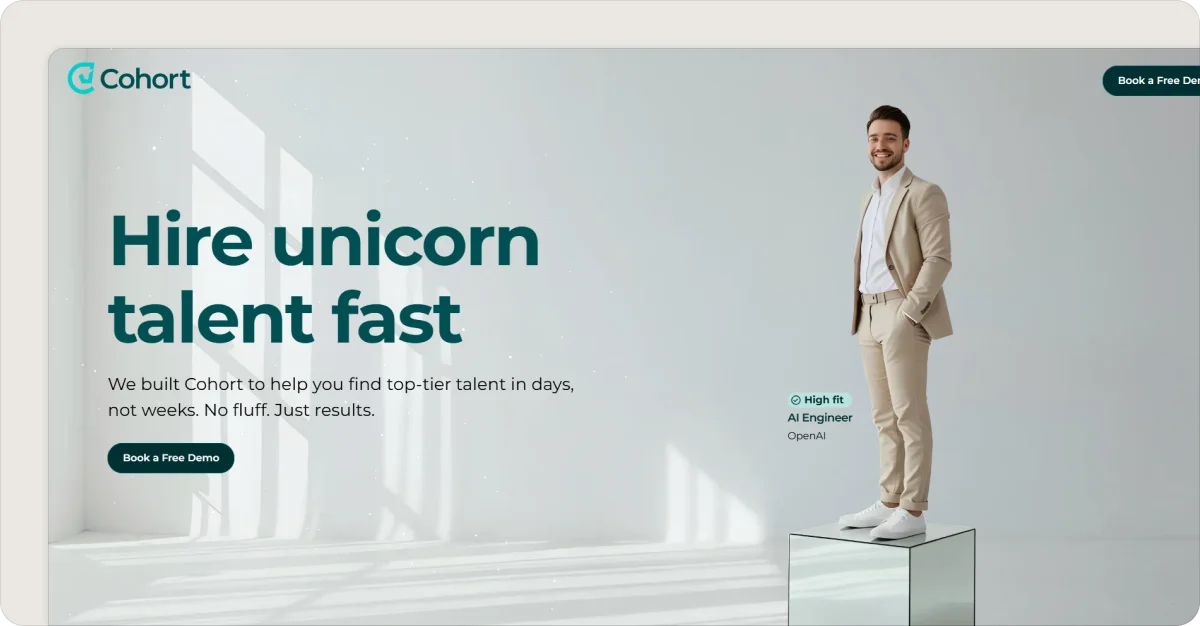
Cohort AI is a recruiting platform that helps you find the top 3 candidates for any technical role in just a few days.
It's AI interprets your role requirements and company context in depth, while Talent Architects refine the search to make sure every candidate is a true match.
From a network of over 1 million pre-vetted, diverse professionals, only those who meet your exact criteria move forward.
Here is how Cohort AI can help you:
- Innovative sourcing – Identifies high-signal candidates based on skills and public work, eliminating the need to scroll through resumes.
- Efficient assessments – Delivers asynchronous, role-specific interviews and scores responses against defined success signals.
- Personalized outreach – Generates tailored candidate messages using content aligned with brand voice and job requirements.
- Stronger engagement – Automates follow-ups and Q&A to build trust and reduce candidate drop-off.
- Smarter matching – Links skills, behaviors, and fit to match candidates by how they work, not just where they’ve worked.
Unlock the future of recruiting with Cohort AI. Book a free demo today to learn how speed, precision, and impact come together.













